The Brushes palette lets you select preset brushes and design custom brushes.
Brushes palette with Brush Tip Shape options displayed
Displaying the Brushes palette
Choose Window > Brushes, or click the palette button on the right side of the options bar for the painting tools, erasing tools, toning tools, and focus tools.
Displaying options in the Brushes palette
Select an item name on the left side of the palette. The available options for the selected item appear on the right side of the palette.
Click the checkbox to the left of the item name to enable or disable the item without viewing its options.
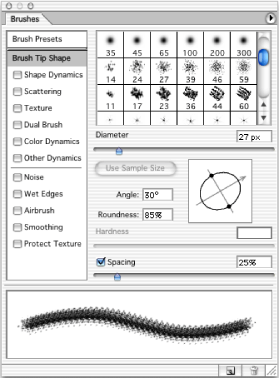



Very very cute post. I like it.
ReplyDeleteVery very helpful for me!!!!!!!!!!!